Subsciptions
How to update your payment details if your subscription is on hold
There may be a situation where your VPN subscription is put on hold (for example if a payment has failed because the card on record has expired). In this scenario, you will need to update your card details. Here’s how to do it.
1. Navigate to the ‘my account’ section of our site, and choose ‘orders’ from the menu. You should see the outstanding order for which the payment failed. Click on ‘pay’, and wait for the next screen to load (don’t hit refresh).
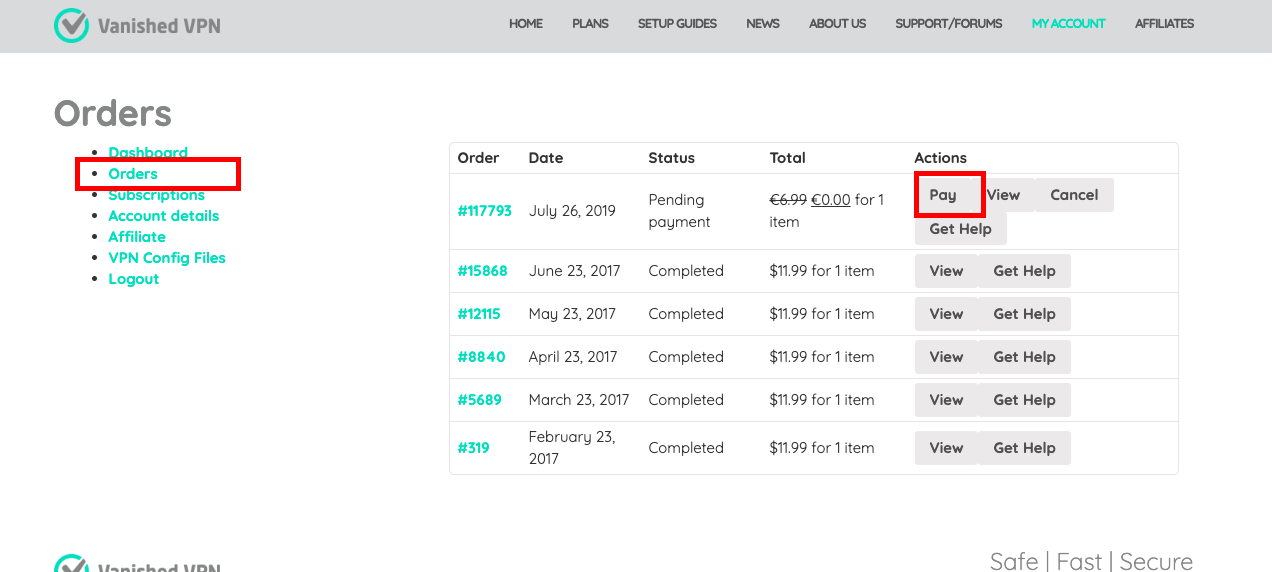
2. When you see the ‘checkout’ screen, click the tick box to accept the T&Cs, and then click the red ‘place order’ button
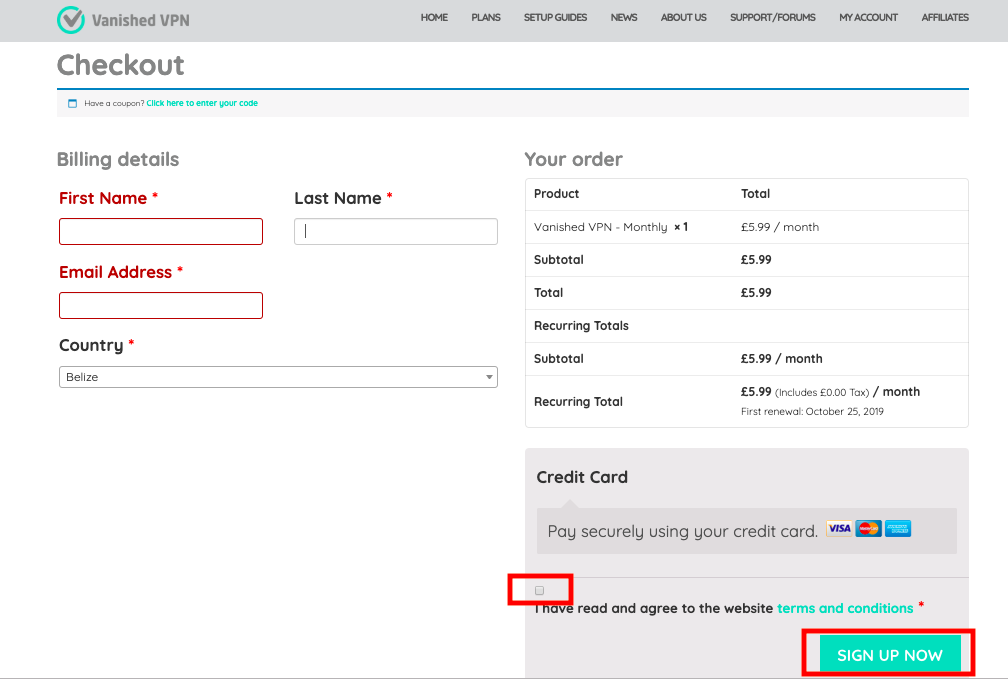
3. You should now see the ‘pay for order page’. Enter your new credit card details, and then hit the ‘confirm and pay’ button

4. Once the order has been paid for, you will need to update the payment details for future payments. Go to ‘my account’ on our site & Click on ‘subscriptions’, and click the ‘view’ button next to your credit card.

5. Click the ‘Change Payment’ button
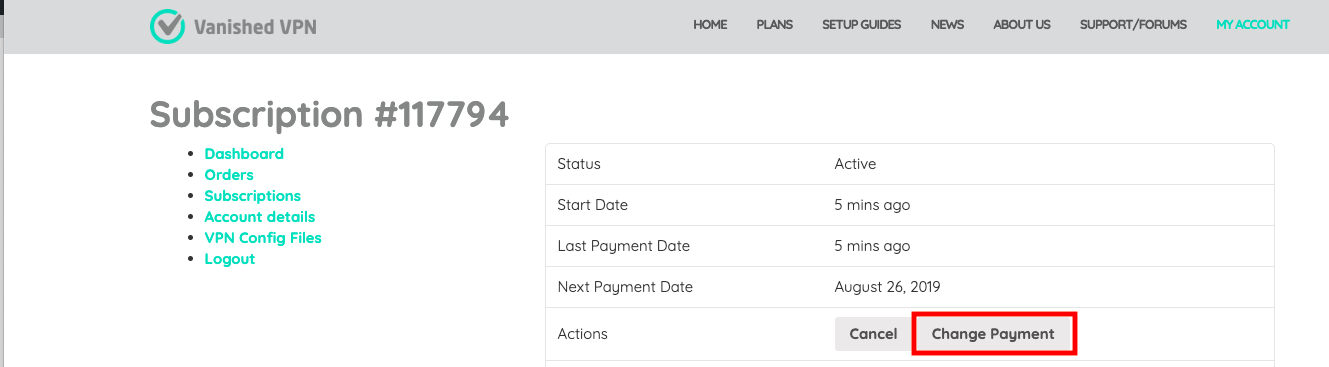
6. Tick the box next to ‘update payment method used for all my current subscriptions’, and then click the ‘update payment method button

7. Enter your new card details, and click ‘confirm & pay’. Note you will not be charged until your next renewal is due

