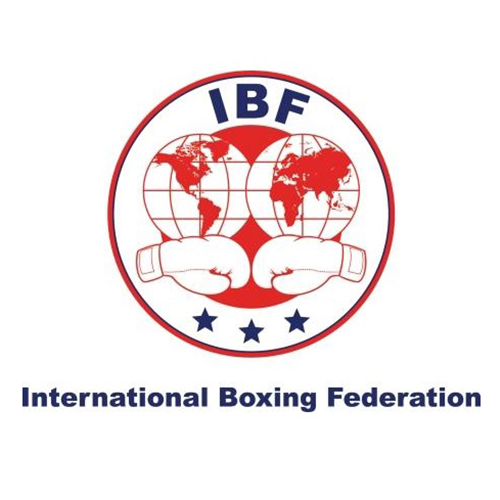How to Watch Disney plus from anywhere in the world
How to watch Disney plus in the UK , Australia, Spain or anywhere in the world
Disney Plus (or Disney+) has now been globally released in the US, Canada and the Netherlands.
Although the for the UK, Australia, and many other countries launch will not be until at least April 2020, meaning that all the Disney fans will be left in the lurch.
Or will they? By using Vanished VPN and the methods below to pay, you can access Disney+ , and all the awesome content right now !
If you’re in a country that has Disney+ and already have an account, the method below should also work if you’re travelling outside of the country.
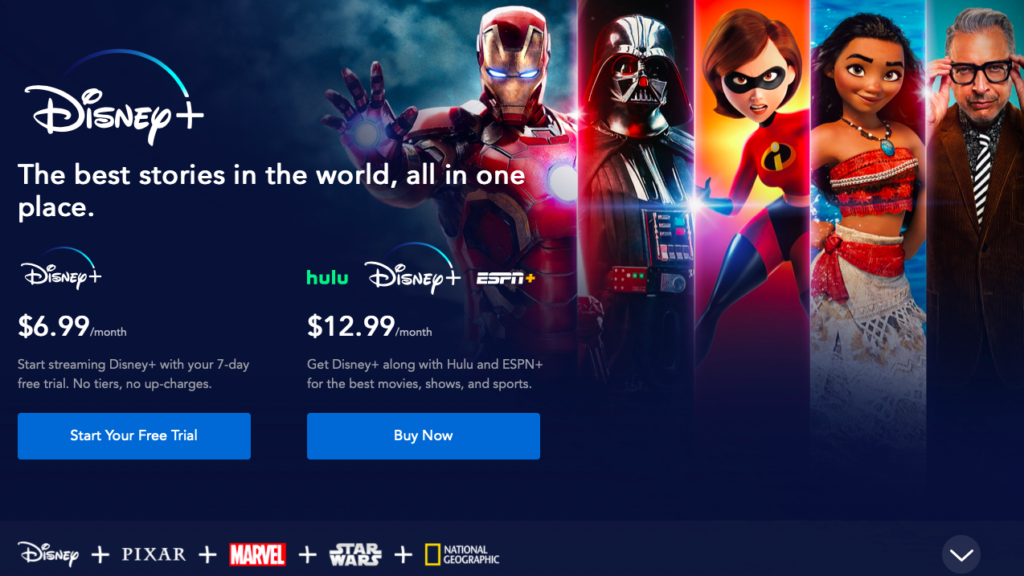
Watch Disney+ using VanishedVPN
What you will need
- 30 minutes
- A Vanished VPN Subscription
- An IOS device & a USA iTunes account
- A $15 USA iTunes token
We guarantee that our VPN will unblock Disney + unlike some of our competitors (express VPN for example) who are still playing catch up.
We also offer a 7 day money back guarantee so that you can test us risk free. You can sign up for an account here.
After confirming that we can unblock the location blocks on Disney +, we initially hit a roadblock when it came to the payment info. Thankfully, we’ve managed to find a workaround through creating a US iTunes account.
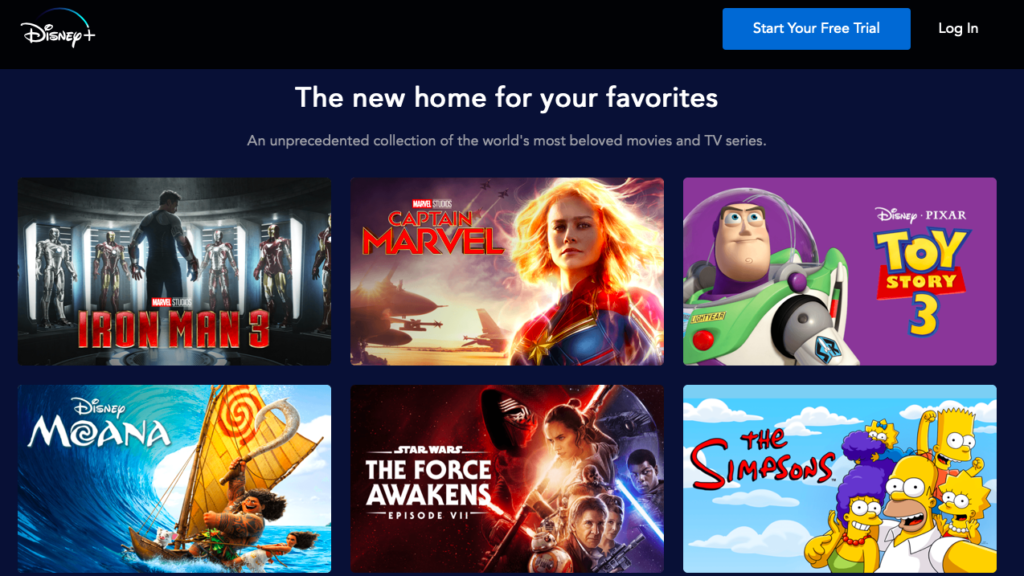
How to sign up to Disney+ with a US Apple ID
Note that to use this method, you’ll need an iOS device to initially set up a Disney+ account, and that doesn’t include Macs – just iPads, iPhones and Apple TV. We’ve successfully created a new Apple ID that’s tied to the US, loaded it up with a USD gift card and then signed up for Disney Plus on an iPad using a VPN. Once you’ve done all that, you can watch it on any other device, still using a VPN.
There’s a full guide here on creating a US Apple ID, but here’s a summary of the steps:
- Open the App Store or iTunes and log out of your store account.
- Scroll to the bottom of the window until you find the flag icon. Click on that, or alternatively selected ‘change country’ to switch to the United States.
- Create a new Apple ID, but be certain to not include any payment information, as this is not how you’ll be paying for Disney+.
- Load up your account with credit by purchasing a digital USD iTunes gift card, which can be done via Best Buy. The cheapest one is $15, and we got the redemption code a few minutes later. Note, you will need to give a USA address and phone number. Just google a hotel in the USA somewhere.
- Log into your new US Apple ID and go to account settings in the App Store to redeem your gift code.
- Finally, connect to the Vanished VPN USA server on an iPhone, iPad or Apple TV. Download the Disney+ app from the app store and install it.
- Within the Disney+ app, create an account and use your gift card credit as the payment option, and you’re good to go.
From this point on you should have a Disney+ account that works on any iOS device or your browser. You will need to connect to the Vanished VPN US servers each time you want to view content.

7-day money-back guarantee
Give VanishedVPN a test drive. All plans are fully refundable, no questions asked.
 Get Vanished VPN
Get Vanished VPN