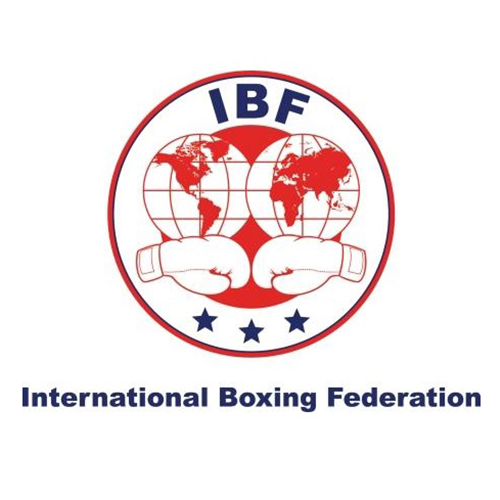The essential apps for Digital Nomads
Being a digital nomad is a much desired goal for many people. Travel the world and work as you go. If you get the formula right, the world is your oyster with unlimited potential. Working from exotic locations around the globe, moving from place to place whenever you desire. I’ve been working this lifestyle for so long now that I can’t think of any other way to work. If you are looking to live and work like this, there are thousands of blogs and websites that show you how to become a digital nomad, and so many more that list the essential apps you need to make this lifestyle a success. This is our list of the essential apps for digital nomads that you should be using and how to be secure.

1: VanishedVPN – get a plan now
One thing that so many of these digital nomad websites and blogs seem to miss out on is security. If you want to take this lifestyle seriously and make it a success, security should be your number one priority. It seems so easy to connect to free wifi networks at places like Starbucks, McDonalds or the zillion other cafes, bars and hotspots you can now find world wide. But, how many of these have generated a message on your device of “unsecured network” when you try to connect. This should send chills down your spine, as it means you are open to abuse. A simple man-in-the-middle attack, for example, can be so easy to execute on these networks, and you should protect yourself. This is where VanishedVPNcomes in. A VPN provides a secure, encrypted connection from your laptop, mobile phone or tablet to one of our servers around the world. With a VanishedVPN connection all browsing, and communications from your device are secure, and private. If you want to be a digital nomad, you should not be without this.
Plus, the added benefit of using VanishedVPN is that wherever you are in the world, you can connect to our country specific VPN servers to unblock geolocation content and watch TV, Netflix USA, BBC iPlayer and sports (UFC, Formula 1, Premier League etc).

2: Cloud storage
Which ever service you use (Dropbox, Google Drive, iCloud, SugarSync etc) cloud storage is going to be absolutely essential to your chosen lifestyle. Not only does it provide access to all your files from any device, it keeps your valuable documents safe and sound, and easily accessible in case of a lost or broken device. No longer will you have to carry around external hard drives, or even have to worry about a hard drive failure. The only drawback is you need an Internet connection to access your online-only files.
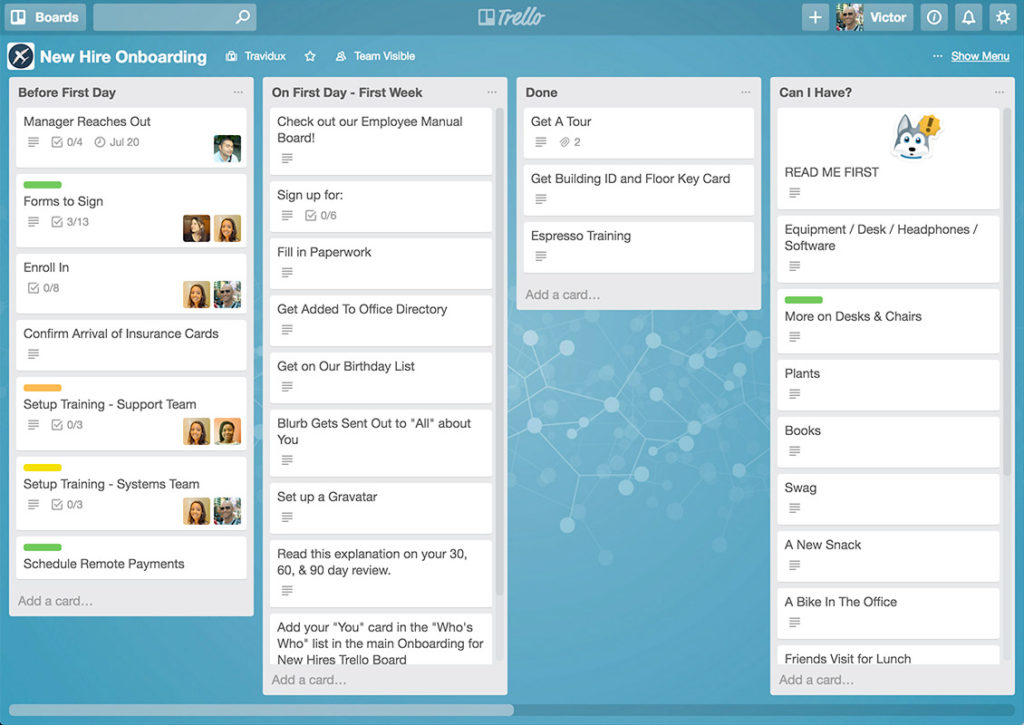
3: Trello
In terms of organising your shit, Trello is the one to turn to. With Trello you can create numerous boards for each project you have, and organise them however you like. The flexibility allows you to keep track of any personal or business task or project from simple to-do lists to project management tasks. You can collaborate by inviting other users to access a board that you set up. This makes working with clients so much easier as they can drop in, add their thoughts & requirements to a board you have created and easily drag-and-drop cards between lists to keep track of things and even prioritise items. Whats more, it’s free.
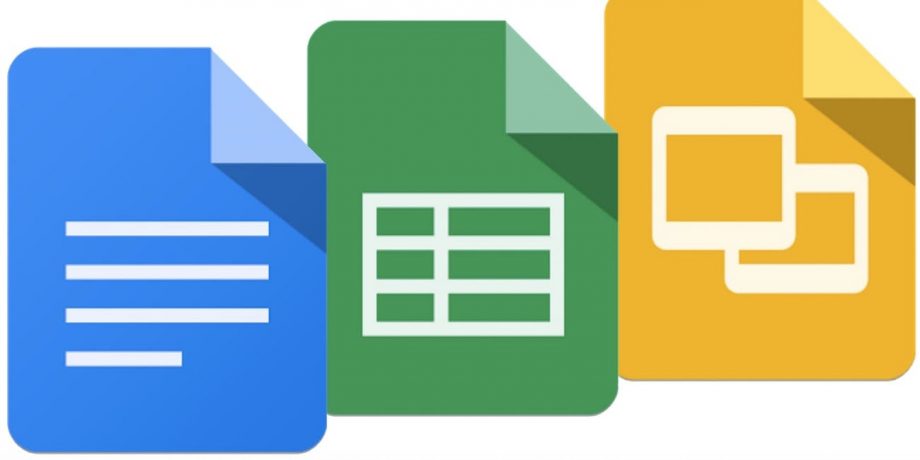
4: Google Docs
You are going to need a set of apps to write documents, build spreadsheets and create presentations. Google Docs is the perfect way to do this, with all your documents stored online in your own Google Drive, and what’s more, you can export to multiple different formats such as PDF or Microsoft Office compatible documents. One big advantage is you can share documents so you can collaborate with other people.

5: WhatsAPP
From travelling the world, to so many different countries, I have found WhatsApp to be most invaluable. From keeping in touch with friends and family, to setting up group chats with clients, WhatsAPP is the essential communication tool for any digital nomad. Plus, with the added feature of video and/or audio calling over wifi, if you have an internet connection you can have face-to-face meetings with your clients to build confidence. Plus, all communication is encrypted so it’s secure.

6: Gmail
One of the best email accounts you can have. There are many others out there to use, but Gmail is rock solid, easy to use and comes with cloud storage and access to Google Docs, and it’s free. You can use you own email client, Outlook, MacMail, the Gmail app on your laptop, mobile phone or tablet. When all else fails, just log in to http://gmail.google.com.

7: Contacts, Calendar and reminders
You will need cloud based contacts, calendar and reminders apps. Which ever one you chose this will be your life saving app in terms of keeping track of what you need to do, and when you need to do it. Whether you use a native system (such as Apple iCal and reminders) or use the suite of apps provided by your Google account. Just make sure you can synchronise this data across all of your devices, so no matter where you are or what you are doing, you know where you should be and what you should be doing.

8: Password Management App
We are not going to recommend a specific app for this for the simple reason that they all come with pros and cons. Security should be one of your highest priorities, regardless of whether you are a digital nomad or not. Password management is problematic at best. Use a suitably secure password made up of uppercase, lowercase characters with numerics and special characters, and use a different one for each and every service you log into. I have at least 40 passwords I need to remember, and with each one be different, the more I add, the more complex it becomes. A password management app can solve this problem by using unique, complex passwords for each of your logins. All of this is securely encrypted and stored, and locked behind a single password. Great. The con is, lose that one password and that’s it. You are locked out of everything.

9: A decent mirrorless camera
If you are travelling around the world you will want a better camera than the one in your phone. You must invest in something that will be light-weight, compact but versatile. The moment you start taking travel photos you are going to realise you need a camera with multiple lenses, and your phone camera is not really going to cut it. The top four brands to chose from are Canon, Nikon, Sony and Fuji. With a decent body and at least two lenses you are going to want to spend around £2k for a kit. But trust me, it will be worth it. Along with your decent camera you are going to want a subscription to Adobe Photoshop and Lightroom plan to manage and edit your pictures like a pro. Trust me on this one, you want these on your laptop, you need these on your laptop.

10: Noise cancelling headphones.
Whether you do or in ear, or over ear, noise cancelling headphones are going to save your life. There are many brands out there, but we recommend either Bose, Sony or Bang & Olufsen. If you get a pair that will connect to your voice assistant and let you make phone calls even better.

7-day money-back guarantee
Give VanishedVPN a test drive. All plans are fully refundable, no questions asked.
 Get Vanished VPN
Get Vanished VPN