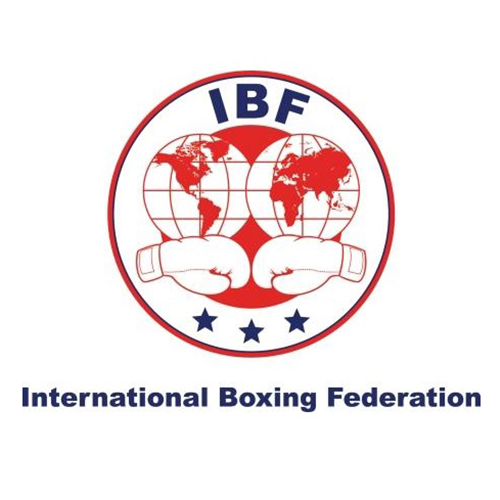VanishedVPN Support
How can we help you today?
Amazon Fire TV
General
- How to sign up for Hotstar premium
- How to create a random address and identity
- How to reduce your Netflix bill by up to 70%
- Copyright Policy
- Privacy policy
- Terms of Service
- How to access NowTV
- How to flush DNS Cache
- Bit Torrent / P2P guide
- How to change from a Monthly to Annual plan
- Password issues with our new site ? Please read this before raising a ticket
- Synology DSM sample config
- How to setup L2TP VPN on Chromebook
- How to override the location detection in Chrome Browsers
- How to fix Netflix error nw-2-5 on Roku / Roko Ultra
- How to reset your password for ‘my account’
- MS Surface
- How to sign up for Sling TV
- PS3 / PS4 setup
- Speed slow ? Here’s some tips to improve it ?
- How to install VPN Manager for OpenVPN OpenELEC/LibreELEC Kodi
- Smart TV setup options
- How to setup a Hulu account from outside USA (including Australia)
- How to airplay Netflix to Apple TV
- How to use a Chromescast to stream content over VPN
- What is a VPN & what can I use it for ?
- Setup guide – Start here
- Common setup issues
- How do I cancel my subscription
- Will this let me download movies without getting caught ?
- How many devices can I have connected ?
- Whats the point ?
- Is there a data usage limit ?
- I’m not technical. Is it easy to setup ?
- Is it Legal ?
Hints & Tips
- How to sign up for Hotstar premium
- How to create a random address and identity
- How to reduce your Netflix bill by up to 70%
- Telstra Smart Modem V2
- MAC OSX Sierra VPNS have disappeared
- MAC OSX Sierra IP Addresses
- How to setup Mac as a wireless router
- How to access NowTV
- How to flush DNS Cache
- Bit Torrent / P2P guide
- How to change from a Monthly to Annual plan
- Password issues with our new site ? Please read this before raising a ticket
- Synology DSM sample config
- How to setup L2TP VPN on Chromebook
- How to override the location detection in Chrome Browsers
- How to fix Netflix error nw-2-5 on Roku / Roko Ultra
- How to reset your password for ‘my account’
- MS Surface
- How to sign up for Sling TV
- PS3 / PS4 setup
- Speed slow ? Here’s some tips to improve it ?
- How to install VPN Manager for OpenVPN OpenELEC/LibreELEC Kodi
- Smart TV setup options
- How to setup a Hulu account from outside USA (including Australia)
- How to airplay Netflix to Apple TV
- How to use a Chromescast to stream content over VPN
Invizbox
- How to add your VPN credentials to your Invizbox 2
- How to access the Invizbox 2 admin interface
- How to Reset the InvizBox?
- How to switch Invizbox 1 to wifi extender mode
- How to connect your Invizbox to chromecast
- Invizbox 1 Manual
- How to enter your VPN credentials on your Invizbox
- How to change which VPN your Invizbox is connected to
- Amazon Fire TV & Invizbox – Ensuring that default gateway & DNS are correct
- How to upgrade Invizbox firmware
Microsoft
Windows
- WIN 10 L2TP VPN setup guide
- How to fix – ERROR: All TAP-Windows adapters on the system are currently in use.
- Issues following Windows 10 Creator update
- How to fix error 609
- How to stop DNS leaking (Windows 8)
- How to setup a Windows PC as a virtual wireless router
- Stop Windows leaking DNS (Windows 10)
- Windows DNS leaking hints / Tips & fixes
- How to solve ‘A connection to the remote computer could not be established. You might need to change the network settings for this connection.’
- How to Fix – “The connection was terminated by the remote computer before it could be completed”
- How to fix 809 error “the network connection between your computer and the VPN server could not be established because the remote server is not responding …”
- Windows 7 L2TP VPN Setup guide
- WIN 10 & 8.x L2TP VPN setup guide
OpenVPN
- How to setup OpenVPN on Asus routers
- How to setup OpenVPN on Tomato routers
- How to setup OpenVPN on Android devices
- How to setup OpenVPN on IOS (iPhone / iPad)
- How to setup OpenVPN on Mac OSX
- How to Setup OpenVPN on OpenWRT routers
- How to save password for automatic login – OpenVPN (Windows / Linux)
- How to setup OpenVPN on Windows
- OPENVPN – Know what you’re doing ? Just need the config files ?
- How to setup OpenVPN on DD-WRT (Older versions – with no username / Password box)
- How to setup OpenVPN on new versions of DD-WRT routers
Routers
- Example of working config on ASUS MERLIN firmware
- ASUS Routers – Being detected ? Change DNS settings
- Example of working config for ASUS RT-AC68U
- Asus RT-AC87U Router – Example of working config
- Example Router Config – DD-WRT
- Example Router Config – Asus
- Example Router Config – Linksys
- Example Router Config – TP-Link
- Example Router Config – D-Link