Windows DNS leaking hints / Tips & fixes
Unfortunately, microsoft (in their wisdom) have designed some annoying features into Windows which can mean that although you are connected to a VPN, windows will still ‘leak’ requests locally to your ISP, which gives the game away to Netflix and other sites that you may be trying to unblock.
If you’re not using Windows home edition, you may be able to simply disable this feature using the guide here. If that doesn’t work, we have also included some alternative methods below.
1. Download VPN check Pro This has a built in option to stop DNS leak, and comes with a free trial (so that you can see if it works), and only costs $19 if you decide to buy the full version. It also includes a ‘kill switch’ function that may be useful if you are using P2P Bit Torrent.
2. Change the DNS servers on all of your network interfaces (see our preferred DNS providers below). This will force every network interface to use the DNS that you specify, and will stop DNS leaks.
a) Open Network and Sharing centre (by clicking on the network icon in the bottom toolbar).

b) Right-click on your main connection & select ‘properties’

c) Look through the list and find ‘Internet Protocol Version 6 (TCP/IPv6). Untick the boxd) Look through the list and find ‘Internet Protocol Version 4 (TCP/IPv4). Highlight it, and click on ‘properties’
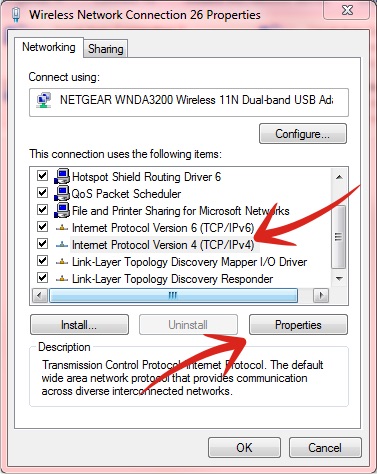
e) Make a note of any DNS servers that have already been populated, in case you need to change back. Click on ‘use the following DNS server addresses’ radio button, enter the relevant addresses from the choices below. Click ‘OK’ and restart the connection.

We suggest using the Open DNS:
- Preferred DNS server: 208.67.222.222
- Alternate DNS server: 208.67.222.220
or Google
- Preferred DNS server: 8.8.8.8
- Alternate DNS server: 8.8.4.4
VanishedVPN Support
VanishedVPN Servers
| Server name | Use for Examples |
| usa.vanishedvpn.com | Unblocking US content (Netflix, Hulu), ESPN+ |
| usatv.vanishedvpn.com | USA TV channels (NBC, CBS, Starz, Vudu, Sling TV etc) |
| uk.vanishedvpn.com | Unblocking UK content (Netflix, BBC iPlayer, ITV.com, NOW TV, Sky GO, Channel 4 etc) |
| aus.vanishedvpn.com | Secure browsing, Access to Aus channels while travelling outside Australia (Foxtel Go, Plus 7, 9 Now, Ten Play). Access to Aus to avoid throttling by your ISP |
| p2p.vanishedvpn.com | P2P & Bit Torrent – These servers are based in a location where the laws on Bit Torrent are liberal. Bit Torrent is disabled on all other servers. |
| india.vanishedvpn.com | hotstar.com, sonyliv.com , News, TV, Sports, Video Streaming |
| spain.vanishedvpn.com | News, TV, Sports, Video Streaming |
| france.vanishedvpn.com | News, TV, Sports, Video Streaming |
| russia.vanishedvpn.com | https://matchtv.ru/ , News, TV, Sports, Video Streaming |
| swiss.vanishedvpn.com | www.srf.ch/tv , News, TV, Sports, Video Streaming |
| safrica.vanishedvpn.com | SuperSport, News, TV, Video Streaming |
| holland.vanishedvpn.com | DutchTV, Sports, Video Streaming |
| taiwan.vanishedvpn.com | Taiwan News, TV, Sports, Video Streaming |
| turkey.vanishedvpn.com | Turkish News, TV, Sports, Video Streaming |
| germany.vanishedvpn.com | DAZN, https://www.zdf.de/, News, TV, Sports, Video Streaming |
| italy.vanishedvpn.com | Italian News, TV, Sports, Video Streaming |
| newzealand.vanishedvpn.com | www.tvnz.co.nz www.threenow.co.nz www.parliament.nz https://www.maoritelevision.com/ New Zealand Netflix.com |
7-day money-back guarantee
Give VanishedVPN a test drive. All plans are fully refundable, no questions asked.
 Get Vanished VPN
Get Vanished VPN
